Since Google now has a feature where it can report an indexing issue straight to the search team through the search console, it’s important for you as a site user to know how to report indexing issues in the google search console. You’ll get a complete rundown of how to properly report these indexing issues and how to properly use the new option!
Google has made it easier for site users to report indexing issues by simply pressing a button so who wouldn’t want to learn more about reporting the issues, right? If this is something that interests you then you’ll want to sit down and get ready for informational content that will come in handy.
You’ll want to know how to do this mainly because you could be losing traffic to your website if you continue to have indexing issues for the website. So, it’s highly recommended to get the indexing issues fixed as soon as possible to get your website back up and running to increase your traffic flow.
If you figure out that there’s a decrease in your traffic flow then it may be one of two things. The first reason may be that your webpage or even your website is being prevented from being indexed in Google search results. The other reason is that your website isn’t properly ranked in the search results.

Does Your Website Have an Indexing Issue?
First things first, you may be curious to learn more about how to realize if you have an indexing issue or not on your website. If you ever wonder this then thankfully you found this blog to tell you more about finding out if your website does have indexing issues.
There are certain steps that you can take to figure out if your website has this problem and it’s not as hard as you may think it is! Make sure to follow these simple yet effective steps and you’ll know if you have an indexing issue in no time:
- Use “site:domain.com” as a guide to see if you have any index issues
- Analyze the results of using the above expression to see if there’s an inconsistency between the expected URLs that need to index and the URLs that are indexed
- Using the search console will become your best friend to discover any crawling problems that your website may have
- Prioritize your strongest pages and test the URL’s through the inspection report in the search console
As you can see, there are multiple ways to help your business and website when it comes to finding any indexing issues that you may have. Now that you have a better understanding of how to identify indexing issues, you should get to know the real reason as to why you’re reading this blog and that’s how to report the indexing issues.

How To Report Indexing Issues The Right Way
This is exactly what you’ve been waiting for, right? It’s finally time to discuss how to report indexing issues in Google search consoles to help get your website back where it needs to be. You want to prioritize reporting these issues in the beginning so it doesn’t damage your website and cause low traffic which is what you don’t want!
Yes, there’s a function where you can now click “report an indexing issue” which will be located under the index coverage report. However, it’s important to realize that this method of reporting index issues should be the last method you try.
The most proper way to start reporting the index issues before you resort to simply clicking a button is to use those community form resources as well as those supporting documentations. If you find yourself not happy with the results of using these resources then you may be better off using the last resort method a.k.a. clicking the “report an indexing issue” button!
But, if you’re curious about the button then you should know what to expect after you decide to report an index issue by using the method of clicking the button on the index report. What you should know regarding this method is as follows:
- You will see a form appear after you decide to click the report index button where you’ll provide information such as your name and website URL
- You will then be able to describe the issue you’re having which normally would be your website not being indexed in the Google search results or if your website is properly indexed but isn’t reaching the right ranking in the search results
- After you get through the form, you will then be able to see a variety of troubleshooting steps that fits the site owner’s issue that they’re currently experiencing
The Most Common Issues That Blocks Google From Indexing Your Webpage
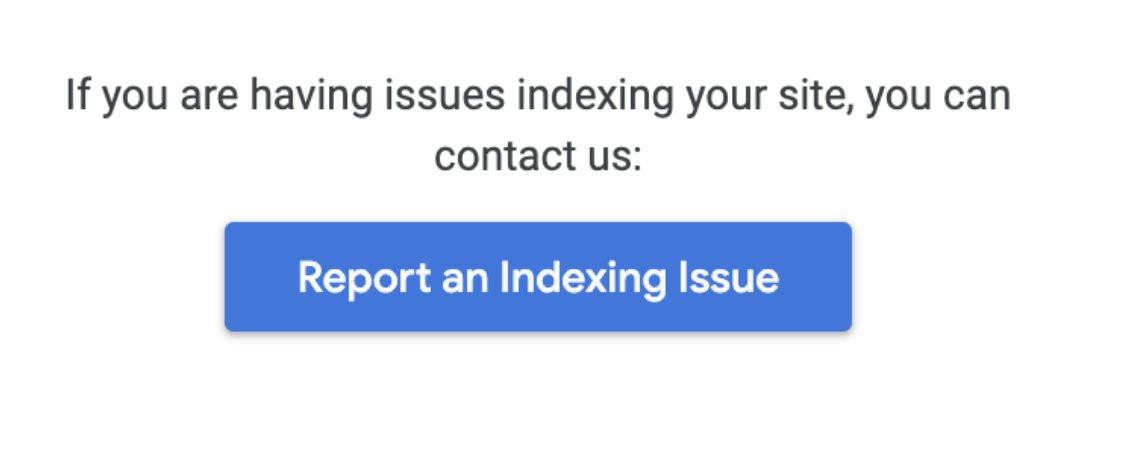
Finding out what the most common issues are that seem to be preventing Google from indexing your website for maximum effect is highly crucial for a site owner. Being able to recognize the indexing issues that are very common and occur a lot can help you keep an eye out for your website.
The index issues that you need to familiarize yourself with would have to be:
- A crawled website where the website isn’t indexed at the moment
- Too much of the same content floating around on the website
- Errors on the website such as the “soft 404” error
- A crawl budget or a significant quality issue
Don’t Get Stressed Out!
If you take away anything from this blog then it should be that it isn’t as complicated or overwhelming as it may be when it comes to reporting index issues. You’ll want to make sure you take care of this situation first hand rather than watching it escalate.
Identifying the indexing issues early on will be more convenient for you as a whole due to being able to create a solid and strategic plan to get your website indexed. This is a great way to figure out if your website does have any indexing issues and if it does, you can act on it as fast as possible, thanks to this blog from Paton Marketing!
If you found this at all helpful then you may want to check out the rest of our blogs directly on our website for more information that we know you’re excited to read about!
We believe one of the best ways to help boost your traffic as well as build your website overall is by being able to report indexing issues. This can allow you to thrive in your business since you’re able to identify all the issues before it gets too out of hand.


cuenta gratuita en Binance
Your point of view caught my eye and was very interesting. Thanks. I have a question for you.